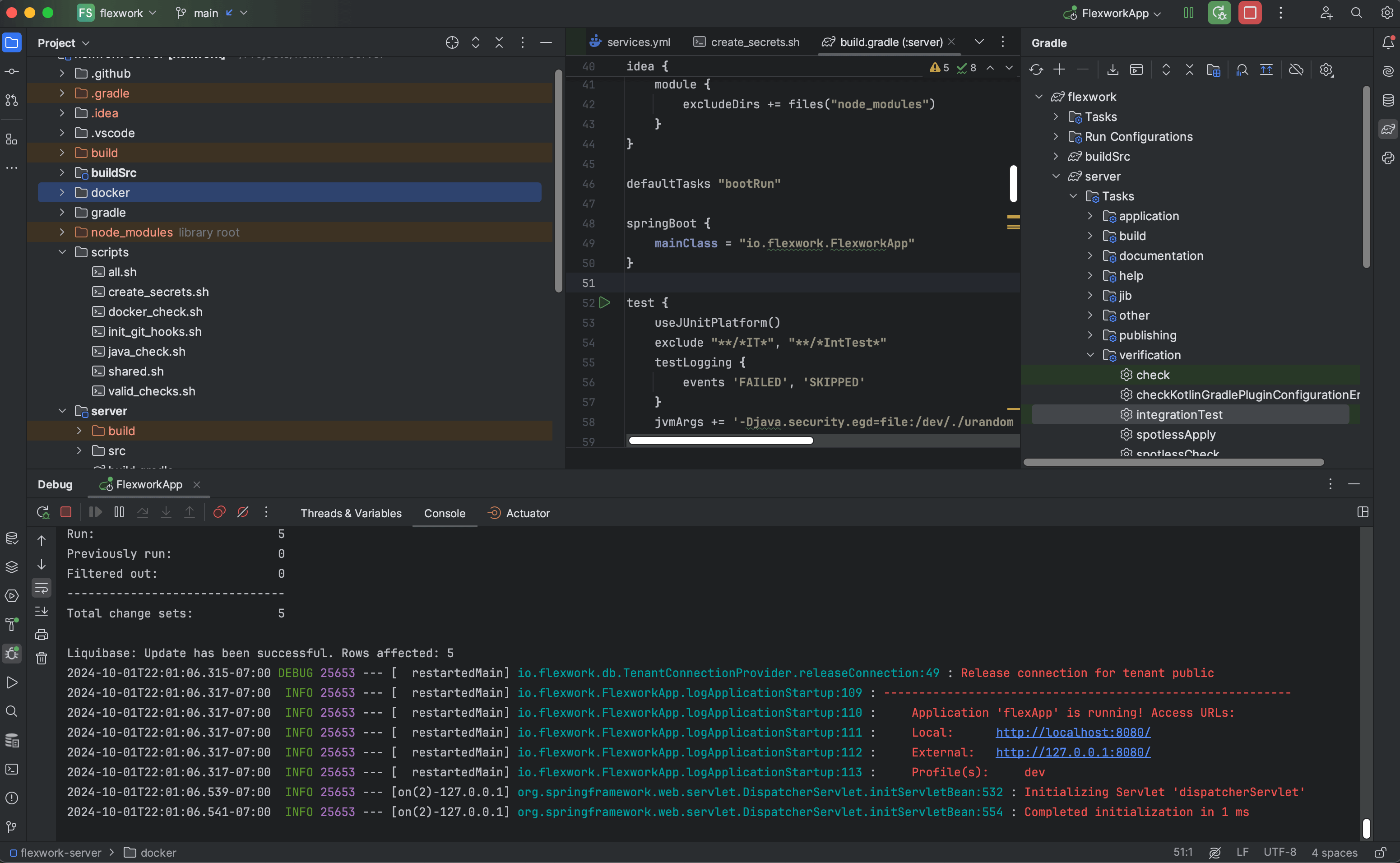Back-end
Flexwork back-end is a spring boot application, and it has several components:
- Spring Data
- Spring REST
- Spring Security
- Spring State Machine
- Liquibase
Flexwork uses Gradle as its build tool and includes the Gradle wrapper in the distribution, so there’s no need to install Gradle separately.
Get the latest sources from GitHub
Access the latest source code for Flexwork’s back-end at https://github.com/theflexwork/flexwork-server
Development
Folders organization
scriptsIncludes useful scripts for validating environment settings, setting up project environment variables, and moreserverthe Flexwork server sourcestoolsextra tools for Flexwork server such as liquibase database migration scripts and more
Checking environments
Flexwork backend requires Java, Docker is already installed. You can run the valid_checks.sh script located in the scripts folder to verify
if your machine is set up to work with Flexwork
➜ flexwork-server git:(main) scripts/valid_checks.sh
Running java_check.sh...
Java Version Information:
openjdk version "17.0.11" 2024-04-16 LTS
OpenJDK Runtime Environment Corretto-17.0.11.9.1 (build 17.0.11+9-LTS)
OpenJDK 64-Bit Server VM Corretto-17.0.11.9.1 (build 17.0.11+9-LTS, mixed mode, sharing)
Java Vendor: Amazon.com Inc.
Java Runtime Environment: OpenJDK Runtime Environment
Java VM Name: OpenJDK 64-Bit Server VM
Java Home: ~/.jenv
Java version is 17, which is greater than or equal to 17.
java_check.sh succeeded.
Running docker_check.sh...
docker_check.sh succeeded.
Your environments settings satisfy Flexwork's conditions
Setup scripts
You will need to run the following scripts:
scripts/init_git_hooks.sh: Sets up a git hook to automatically format and check code logic each time you commit changes.
scripts/init_environments.sh: Create a new .env.local file, which is used by the Flexwork server
You can run the scripts/all.sh script, which will check your environment settings and perform the necessary configurations, eliminating the need to run multiple scripts individually
Sending email
To use Flexwork’s email features, such as sending activation emails to users or reminders about upcoming tasks, you’ll need an SMTP account. You can configure this with providers like Gmail, Amazon SES, or any SMTP service. Please note that this email setup is intended for use in a local environment only.
Run the script scripts/smtp_config.sh, it will ask you the STMP information, and then it writes all to the local file .env.local
➜ flexwork-server git:(main) ✗ scripts/mail_config.sh
Enter your SMTP host: smtp.gmail.com
Enter your SMTP port: 587
Enter your username: <username>
Enter your password: <password>
Does SMTP require STARTTLS (y/n)? y
Please enter the email address that will be used as the sender for outgoing emails: noreply@theflexwork.io
Please enter the base URL that will be used for the email template: http://localhost:3000
Backup of .env.local created as .env.local.backup
Configuration has been saved to .env.localTo use your Google credentials to send a test email, you cannot use your regular email password. Instead, you’ll need to generate an App Password. For detailed instructions, see the guide at https://support.google.com/mail/answer/185833?hl=en
For setting up email in a production environment, please refer to our documentation here or contact the Flexwork team for further assistance.
Run application
Run postgres database
Flexwork uses PostgreSQL as its database and provides pre-configured PostgreSQL settings. You need to run the database before starting the Flexwork server.
Ensure that Docker is installed on your machine, then run the command docker compose -f docker/services.yml up to start the database
➜ flexwork-server git:(main) docker compose -f docker/services.yml up
[+] Running 1/0
✔ Container flexwork-postgresql-1 Created 0.0s
Attaching to postgresql-1
postgresql-1 |
postgresql-1 | PostgreSQL Database directory appears to contain a database; Skipping initialization
postgresql-1 |
postgresql-1 | 2024-10-02 03:59:35.602 UTC [1] LOG: starting PostgreSQL 16.3 (Debian 16.3-1.pgdg120+1) on aarch64-unknown-linux-gnu, compiled by gcc (Debian 12.2.0-14) 12.2.0, 64-bit
postgresql-1 | 2024-10-02 03:59:35.602 UTC [1] LOG: listening on IPv4 address "0.0.0.0", port 5432
postgresql-1 | 2024-10-02 03:59:35.602 UTC [1] LOG: listening on IPv6 address "::", port 5432
postgresql-1 | 2024-10-02 03:59:35.603 UTC [1] LOG: listening on Unix socket "/var/run/postgresql/.s.PGSQL.5432"
postgresql-1 | 2024-10-02 03:59:35.607 UTC [30] LOG: database system was shut down at 2024-10-02 03:59:25 UTC
postgresql-1 | 2024-10-02 03:59:35.611 UTC [1] LOG: database system is ready to accept connections
Be sure to run the scripts/all.sh or scripts/create_secrets.sh script before starting the PostgreSQL database, as they will generate a new PostgreSQL password and store it in the .env.local file, which the PostgreSQL container relies on.
Run flexwork server
From the root folder, run the command ./gradlew :server:bootRun
➜ flexwork-server git:(main) ./gradlew :server:bootRun
Starting a Gradle Daemon, 1 incompatible Daemon could not be reused, use --status for details
> Task :server:bootRun
███████████ ████ █████
░░███░░░░░░█░░███ ░░███
░███ █ ░ ░███ ██████ █████ █████ █████ ███ █████ ██████ ████████ ░███ █████
░███████ ░███ ███░░███░░███ ░░███ ░░███ ░███░░███ ███░░███░░███░░███ ░███░░███
░███░░░█ ░███ ░███████ ░░░█████░ ░███ ░███ ░███ ░███ ░███ ░███ ░░░ ░██████░
░███ ░ ░███ ░███░░░ ███░░░███ ░░███████████ ░███ ░███ ░███ ░███░░███
█████ █████░░██████ █████ █████ ░░████░████ ░░██████ █████ ████ █████
░░░░░ ░░░░░ ░░░░░░ ░░░░░ ░░░░░ ░░░░ ░░░░ ░░░░░░ ░░░░░ ░░░░ ░░░░░
:: Flexwork 🤓 :: Running Spring Boot 3.3.1 :: Startup profile(s) dev ::
:: https://www.flexwork.io ::
2024-10-01T21:51:52.677-07:00 DEBUG 25048 --- [kground-preinit] org.jboss.logging.logProvider:164 : Logging Provider: org.jboss.logging.Slf4jLoggerProvider found via system property
2024-10-01T21:51:52.708-07:00 INFO 25048 --- [ restartedMain] io.flexwork.FlexworkApp.logStarting:50 : Starting FlexworkApp using Java 17.0.11 with PID 25048 (~/Projects/flexwork-server/server/build/classes/java/main started by <user> in ~/Projects/flexwork-server/server)
2024-10-01T21:51:52.708-07:00 DEBUG 25048 --- [ restartedMain] io.flexwork.FlexworkApp.logStarting:51 : Running with Spring Boot v3.3.1, Spring v6.1.10
2024-10-01T21:51:52.708-07:00 INFO 25048 --- [ restartedMain] io.flexwork.FlexworkApp.logStartupProfileInfo:660 : The following 2 profiles are active: "dev", "api-docs"
2024-10-01T21:51:52.733-07:00 INFO 25048 --- [ restartedMain] org.springframework.boot.devtools.restart.ChangeableUrls.logTo:252 : The Class-Path manifest attribute in ~/.gradle/caches/modules-2/files-2.1/com.sun.xml.bind/jaxb-impl/4.0.5/b70ad3db43ee72d7a35ae3c4d1d6d2e08ce7623/jaxb-impl-4.0.5.jar referenced one or more files that do not exist: file:~/.gradle/caches/modules-2/files-2.1/com.sun.xml.bind/jaxb-impl/4.0.5/b70ad3db43ee72d7a35ae3c4d1d6d2e08ce7623/jaxb-core.jar,file:~/.gradle/caches/modules-2/files-2.1/com.sun.xml.bind/jaxb-impl/4.0.5/b70ad3db43ee72d7a35ae3c4d1d6d2e08ce7623/angus-activation.jar
2024-10-01T21:51:52.733-07:00 INFO 25048 --- [ restartedMain] org.springframework.boot.devtools.restart.ChangeableUrls.logTo:252 : The Class-Path manifest attribute in ~/.gradle/caches/modules-2/files-2.1/com.sun.xml.bind/jaxb-core/4.0.5/ad427d8777ae2495bfcb37069d611e8379867e6d/jaxb-core-4.0.5.jar referenced one or more files that do not exist: file:~/.gradle/caches/modules-2/files-2.1/com.sun.xml.bind/jaxb-core/4.0.5/ad427d8777ae2495bfcb37069d611e8379867e6d/jakarta.activation-api.jar,file:~/.gradle/caches/modules-2/files-2.1/com.sun.xml.bind/jaxb-core/4.0.5/ad427d8777ae2495bfcb37069d611e8379867e6d/jakarta.xml.bind-api.jar
It may take some time before the server APIs are accessible on the default port 8080